
Tutorial Videos: DIY For Your Viewers
Natalie Ediger, July 2, 2018· Digital Learning
Have you always wanted to learn origami? Or you want to play your favorite song on the ukulele? How about a new language – maybe Japanese? Or would you like to be able to edit your holiday photos to perfection? Nowadays you can learn just about anything without leaving your living room. Video platforms like YouTube are overflowing with tutorial videos from amateurs.
Companies have also jumped on the bandwagon and use tutorial videos to explain their products or services to their customers. Do you also want to teach your viewers? We’ll show you how it works in any case.
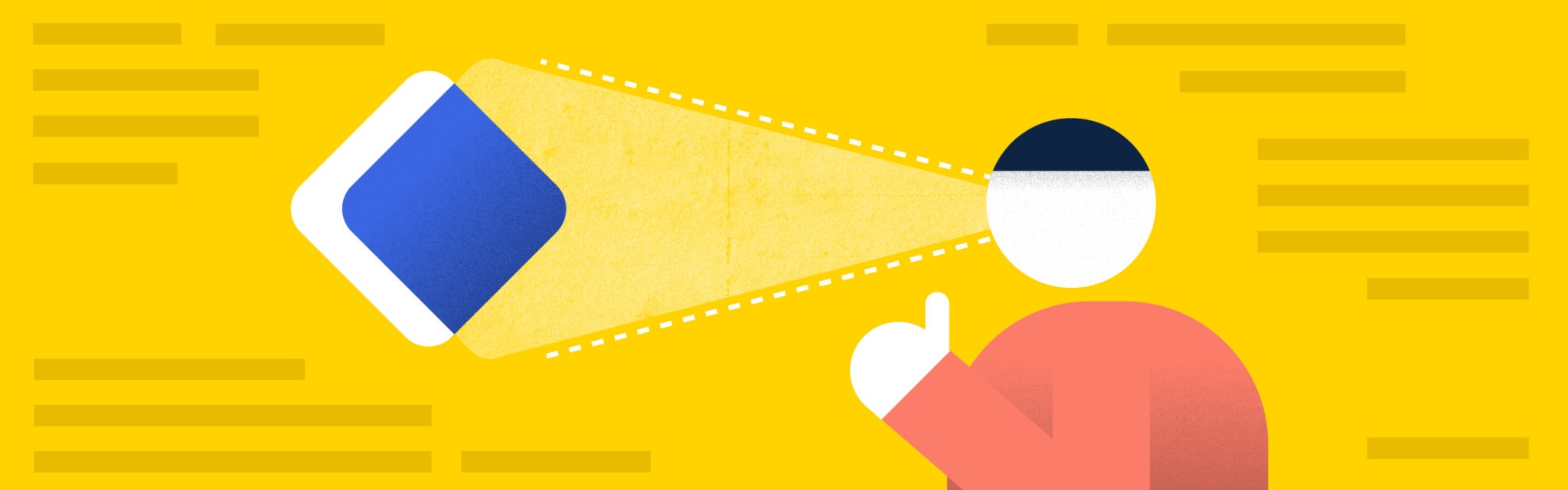
Yes to tutorial videos, but why?
Why should you take the time to produce a tutorial video? The answer is simple: visual impressions are often more effective than content you just hear or read.
We humans are visual creatures by nature. About 30% of our brain activity is engaged in processing visual impressions. For comparison: only 3% care about auditory information. With such a strong visual focus, we can say that our visual senses are very remarkable.
You may think now that reading is also a visual task – that’s true, but our brain processes images faster than letters. Every single letter is perceived as a symbol, which must first be decoded before we understand it. Images, on the other hand, are processed much faster and easier by our brain.
Thanks to the visual aids of tutorial videos, ambiguities can be cleared up and your viewers can easily understand your product or service. Fewer ambiguities with your customers means fewer calls and emails to customer service.

Which tutorial videos in which situation?
Tutorial videos are available in all colors and shapes. Let’s say you want to explain a website or app with a video. The easiest way would be to guide the viewer through the navigation with screencasts and a step-by-step guide.
If you want to highlight certain elements, it might be a way to display the screens in a simplified way and then animate them. If the goal of the tutorial is to explain the website and to create a stronger brand connection, then the keyword should be storytelling. An emotional story with characters creates closeness and trust.
But let’s assume you want to explain how a certain product works with your video. In this case, the tutorial video will probably contain live footage of the most important features of your product. To enhance the viewer’s understanding, text and sound elements as well as illustrations and small animations can be added.
What if another goal here is to strengthen your viewers’ closeness to the brand? Then you can also include a detailed story here. A story with live footage, including actors and directors, can be an exciting but also an elaborate option. A whiteboard or digital animation would be a bit more budget-friendly.
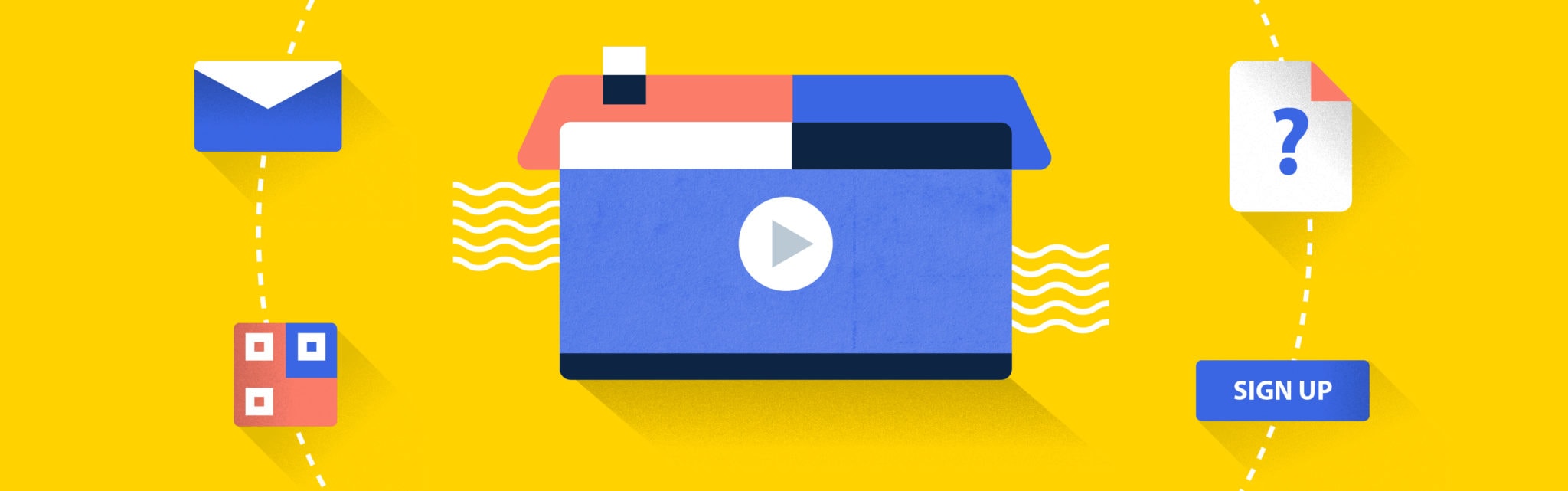
Where do you use your tutorial videos?
Your tutorial video is ready? Then all you have to do now is find his suitable “home”. This could be for example the FAQ page on your homepage. Your customers who are looking for answers will find your video in the right place and they will be helped immediately. But also customers who ask questions via e-mail can benefit. Send them the tutorial video with the answer – they will definitely be grateful. Depending on what you explain with your video, the possibilities are almost endless. On the product as QR code, in your app or via your social media channels. Spread your personal tutorial video according to your taste.